Zapier Review: Improving Your Business For Free Today
Table of Contents
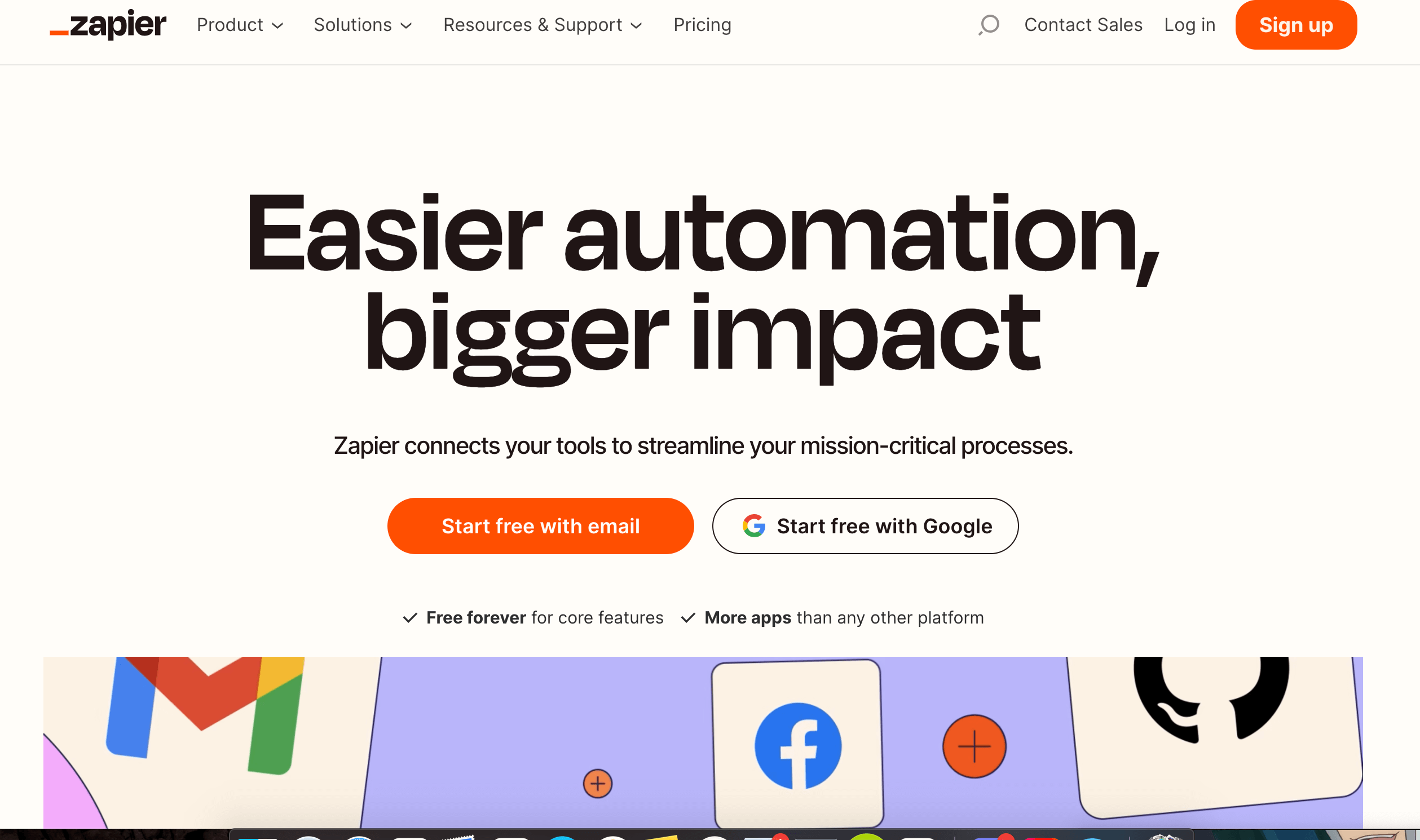
Zapier makes your manual tasks more manageable by automating them into seamless workflows that save you time and eliminate errors – giving you more time and freedom to focus on more exciting projects, nurture more leads or even take much-deserved breaks!
Start today easily: simply provide your email address, choose a plan and enter your password. Next up? Connecting your account to other apps and services you want to automate — “Zaps”. With these zaps in place, your emails, sales funnel tracking or to-do list management tasks can all be performed seamlessly without lifting a finger from you!
Your Zaps can help your business in many ways. If you’re a real estate agent, for instance, they can be configured to keep an eye on Facebook Lead Ads by sending emails every time someone fills out a contact form on your page; similarly a video production team could use one to alert their team members of new content that’s been created automatically upload it onto social media platforms like YouTube.
Zapier offers several advanced features that can enhance your automation experience, such as creating test Zaps to see how everything works before activating them, adding filters so they only run under specific conditions, and the History tab that keeps track of each step in your zaps – providing valuable data if something doesn’t seem quite right with a Zap.
Beginning With Zapier: A Step-by-Step Guide
The best way to learn how Zapier works is by experiencing it yourself. Signing up for a free account allows you to explore its pre-made Zaps or create your own. Plus, Zapier has an informative knowledge base with basic concepts such as triggers and actions as well as an on-demand video library with tutorials designed to maximize its use.
Once your Zaps are set up, it’s important to monitor them regularly. The My Apps tab gives an overview of all apps authorized for use, any shared by team plans (if applicable) or custom integrations created by yourself; in addition to seeing whether each zap is live or waiting approval.
If you have many apps connected to Zapier, it may take some time before your Zaps begin running as planned. If they fail, check your settings or the Troubleshooting page to identify any causes of failure and try troubleshooting them to see why they did not succeed as expected.
If you have an idea for a Zap, start by creating it on the left-hand side of the dashboard. Your new zap will run an automated test to make sure it runs as expected before activating it by clicking the Continue button on its right. Hovering over it reveals options to edit or delete it later.
Exploring Zapier’s Integration Options
No matter the size or industry of your company, Zapier can help automate work processes and save time. Connecting different software applications via Zapier enables users to automate tasks and move data without manual intervention or coding – there are thousands of Zaps available in the marketplace which enable businesses to increase productivity, enhance workflow efficiency, and eliminate tedious tasks.
To create a Zap, first choose the trigger and action. For instance, when receiving new form submissions on your website, a trigger could automatically send a notification message in Slack or group chat to notify team members that a lead has come through. Furthermore, an action could follow up by adding them to CRM or setting an appointment calendar meeting date – this automation can all be done with one click without needing any coding knowledge!
One popular zap is notifications for key events in your apps. For instance, you could set up a zap that sends an Slack message whenever someone completes one of your SurveyMonkey forms, providing alerts across departments. Or use one to automatically create tasks in Asana or Todoist when an event in Google Calendar or Slack occurs – helping ensure no task ever falls through the cracks!
Zapier makes it easy to set up custom notifications that only transfer information when certain conditions are met in your apps, for instance when sending or receiving certain messages in Slack or when adding contacts in Salesforce. Furthermore, its built-in Filter feature helps limit what information is transferred when applying certain rules.
One drawback of using Zapier is its 15-minute data check cycle, which may not meet all your real-time transfer needs. To prevent data from getting lost during transmission, connect your Zaps directly to webhooks instead of polling, so they update near instantly.
Slidecast + Zapier allows for remote presentation delivery with confidence and ensure consistent content delivery to prospects, helping nurture leads, build relationships with clients and ultimately close more deals.
Send follow-ups using email or SMS marketing solutions on the platform to monitor engagement with your prospect/client and build your relationship. Automating these key touchpoints can increase lead generation efforts and expand business. To start using it yourself simply click below and add your API key and connect your accounts.
How Automation Enhances Productivity With Zapier
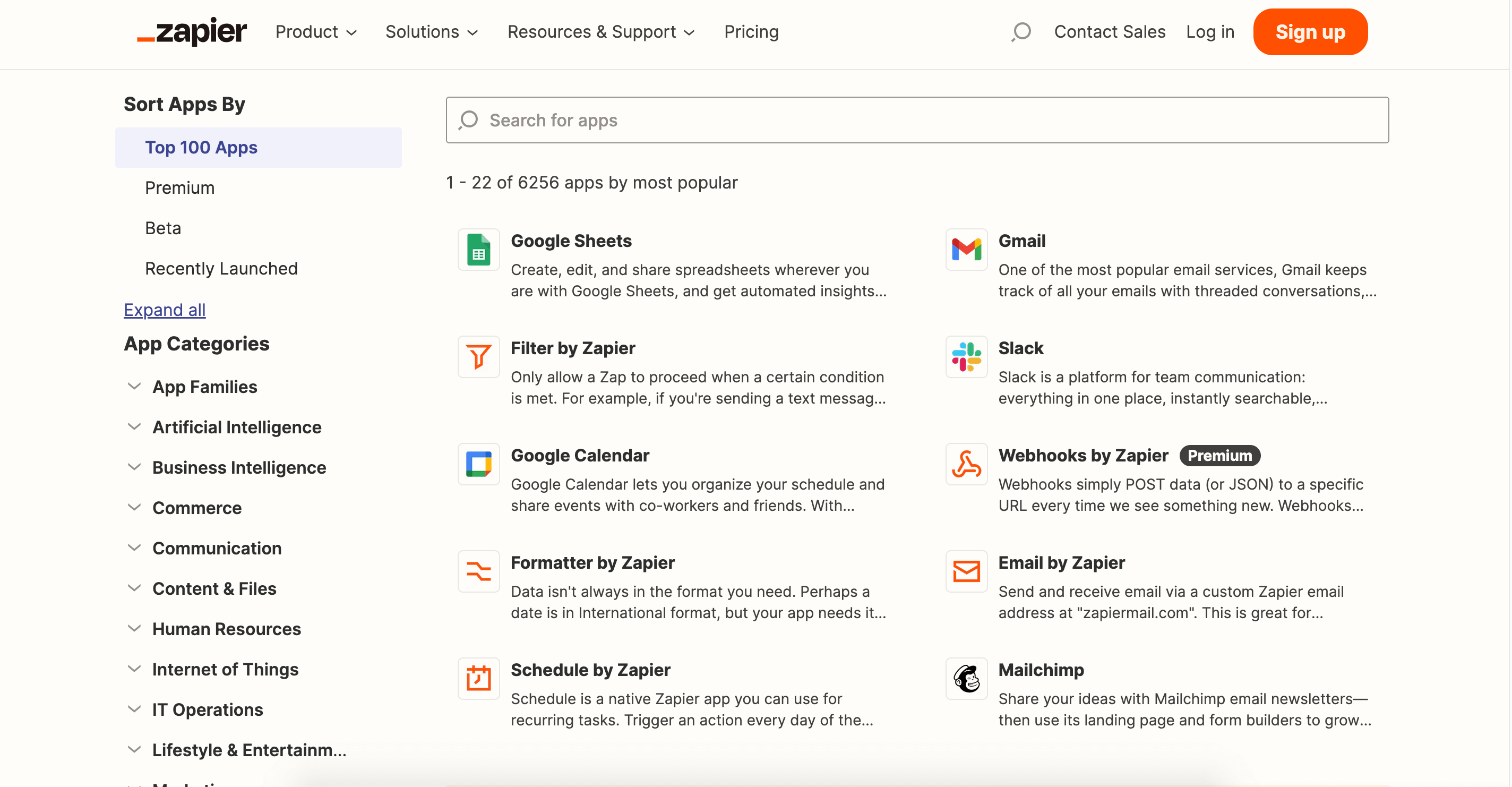
Zapier is an incredible tool that lets you seamlessly integrate a range of apps to form seamless workflows, automating simple tasks to save hours every day – freeing you up for more productive use in building your business and working towards revenue generating activities.
Automation can save time and effort in many ways; from uncovering unanticipated problems to preventing mistakes and streamlining processes. If your company uses seven-day sales cadences and needs to ensure each new customer is on board with your products or services, automating processes with CRMs like Salesforce or Pipedrive using Zapier can help increase conversion rates while decreasing customer churn rates over time.
Utilizing Zapier can give your business the freedom to focus on what matters most – from sharing new LinkedIn posts immediately to generating Google Calendar events from emails or Slack alerts. Their free account allows for up to 100 zaps per trigger (with up to one action each) but if this number exceeds it will require upgrading to their professional plan which costs $99 monthly.
Automating processes offers one key benefit for team members: freeing them up so they can focus on their core jobs without getting bogged down with administrative duties that may hinder performance and have an adverse impact on your bottom line. By reviewing and streamlining processes to free up time for skilled staff members to focus on tactics that will advance business expansion.
Automation in your business can boost employee morale and retention rates, by taking on tedious or monotonous tasks that sap employee motivation. Furthermore, automation allows teams to become more effective by quickly catching errors that would be too time-consuming or costly for human teams alone to address.
No matter the process or data entry involved in your business, we can help create a custom Zapier automation that fits perfectly. Book a discovery call now and see how Zapier can increase productivity!
Advanced Automation Techniques – Unleashing the Power of Zapier
Automating boring processes with the appropriate automation tools can be invaluable in terms of freeing up time to focus on more exciting endeavors. But selecting an automation platform may prove challenging. Here, we take a look at one of the more popular options – Zapier.
Zapier connects applications and software tools to move data between them and automate tasks seamlessly, helping businesses move their workload seamlessly across apps such as QuickBooks Online, Slack, Gmail and Mailchimp. Zapier works with more than 3,000 apps including many popular small business solutions like QuickBooks Online, Slack, Gmail and Mailchimp.
In addition to connecting apps, it also creates automated workflows called Zaps that run when certain events such as new leads on CRMs or videos uploaded onto YouTube happen automatically – including pre-made templates or automation which you can use free or subscribe monthly!
Zapier can help connect b-hive to other apps and free information from application silos and streamline workflows, freeing up time for business growth. Simply automate any tedious manual tasks – saving you time for building the business!
Zap can help your business save time and effort when someone fills out a form on your website, by automatically sending an email or Slack message when someone leaves an unanswered call on your support/service line. This lets you follow up quickly with leads/clients quickly, thus increasing productivity overall.
Zapier offers another advantage by tracking how often each zap is performed – something they call Task Logs. This feature gives a clear idea of how many tasks have been completed and helps determine the most suitable plan for you and/or informs if automation isn’t functioning as it should by showing how often a failed action occurred.
Zapier offers the “Trim” feature to allow for tweaking of automation without wiping out existing work or starting over, which can be helpful when working on songs or changing instruments or vocal parts that have already been automated. Furthermore, this tool may help if an automated process has been in place for some time that wasn’t quite perfect when first put in place – such as voice-to-text conversion that worked flawlessly but now needs tweaking to achieve optimal performance.
Zapier offers various price options to fit the size and nature of your business, and their free two-week trial lets you test its advanced features. Through experimentation, you may discover which automation tools will best meet the unique requirements of your organization – start by testing some pre-made Zaps to see how they could speed up progress for your organization!
Zapier Vs Other Automation Tools – Choosing the Right Solution
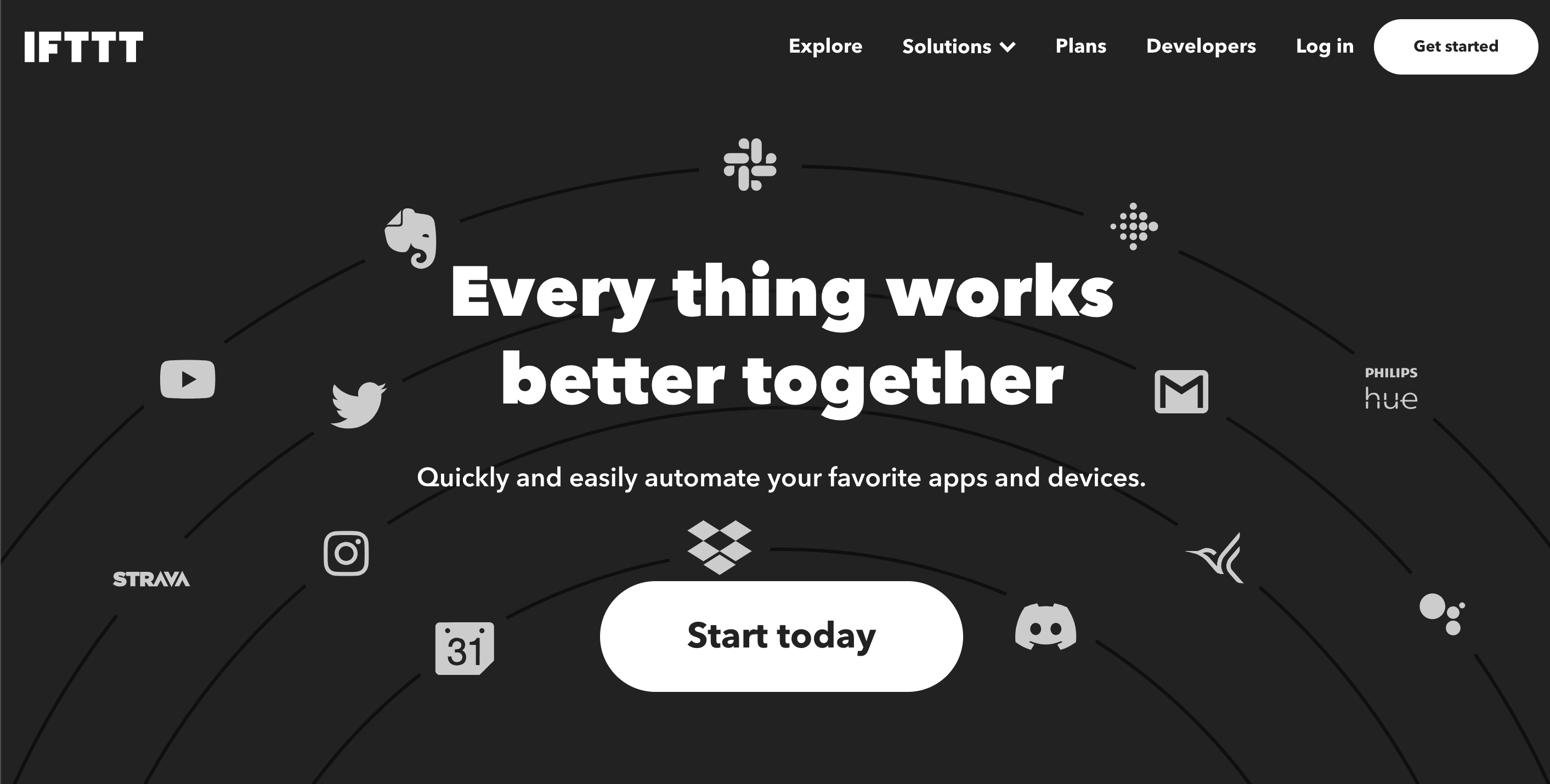
Zapier is an innovative automation tool that connects business apps and streamlines workflows, but it isn’t the only one. There are other lesser-known automation tools that have become increasingly popular that may better suit your individual needs.
IFTTT (If This Then That) is an immensely popular and user-friendly application similar to Zapier that provides many of its core functionalities for free use, with plans available for developers and enterprise businesses alike. Although not designed specifically as a business app, IFTTT works great at connecting digital voice assistants with various services as well as getting notifications when someone texts or checks your phone – ideal for connecting digital assistants such as Siri to services that provide notifications such as Slack!
Make (formerly Integromat) is an advanced automation tool similar to Zapier that offers more complex automations and allows you to build flowcharts to visualize how your workflows operate. While learning Make can be more challenging for newcomers than Zapier, experienced automation users and those with some coding experience should find Make a suitable option.
Zoho Flow is an equally effective, but lesser-known automation software tool. Like Zapier, but more focused on workflows common within an industry such as sales or marketing. Furthermore, it’s much more cost-effective with plans starting at just $9 per month!
ApiX-Drive offers an easier solution that uses linear processes for setting up integrations. Perfect for beginners or those needing less power.
Bardeen is an excellent alternative to Zapier for anyone needing shortcuts to streamline a specific workflow. Available as a Chrome extension, Bardeen makes creating automations possible in just your browser!
Workato is another specialized automation tool designed for teams and companies, designed specifically to manage data across them. However, its interface requires greater expertise compared to its counterparts – also costlier with monthly pricing in the three figure range.
Zapier Tips and Tricks: Maximize Efficiency and Time Savings
Automation in business is critical, yet you may occasionally run into roadblocks that thwart your automation plans. Luckily, most roadblocks don’t last forever and with some creative problem-solving you may be able to find workarounds around them – in this article we offer some tips and tricks for improving efficiency and time savings using Zaps.
1. Take Advantage of Integrations.
Many apps offer some sort of integrations with each other, so take the time to explore your options and be amazed by what can be done! For instance, using Wufoo forms to collect email addresses and send them directly to Mailchimp can use Zaps such as this one to automatically add subscribers to your list; using GoToWebinar for webinars where attendees provide email addresses can automatically go straight into CRM systems as leads; etc… The App Directory offers even more integrations you can leverage for creating automated workflows!
2. Make your workflows more dynamic by employing Zapier’s variable tool to add dynamicity. With it, you can define a specific value within any trigger app, then refer back to that variable when running actions on that trigger app – for instance automatically sending emails when someone submits forms on your website or creating invoices after payment has been received. Unfortunately using variables adds steps and may increase your monthly/annual bill from Zapier depending on how often it uses these variables.
3. Employ search to streamline workflows.
To avoid duplicating workflows when moving an image or other item from one trigger app to another location, try using search instead of duplicating processes. Simply add “Search” action from the helpers row when building a zap; choose your trigger app, type in what kind of data to search for (e.g. “email address”), and finally choose an action app–usually “create/update record” or “find record.”
4. Create To-Do Lists.
With search-enabled zaps, it’s easy to use various apps (Asana, Trello and Basecamp) to convert conversations and emails into to-do lists – freeing up time for more important things!
5. Set Up Zaps to Track Key App Status Pages
It can be challenging for companies using multiple applications to keep up with all of the notifications they receive, but adding some simple Zaps can help your team or yourself stay informed when something important changes within one of them – for instance when files are uploaded onto Google Drive folder. A Zap could alert them via Slack notification or email when something changes – perfect if you use apps that require constant notifications such as Slack.
